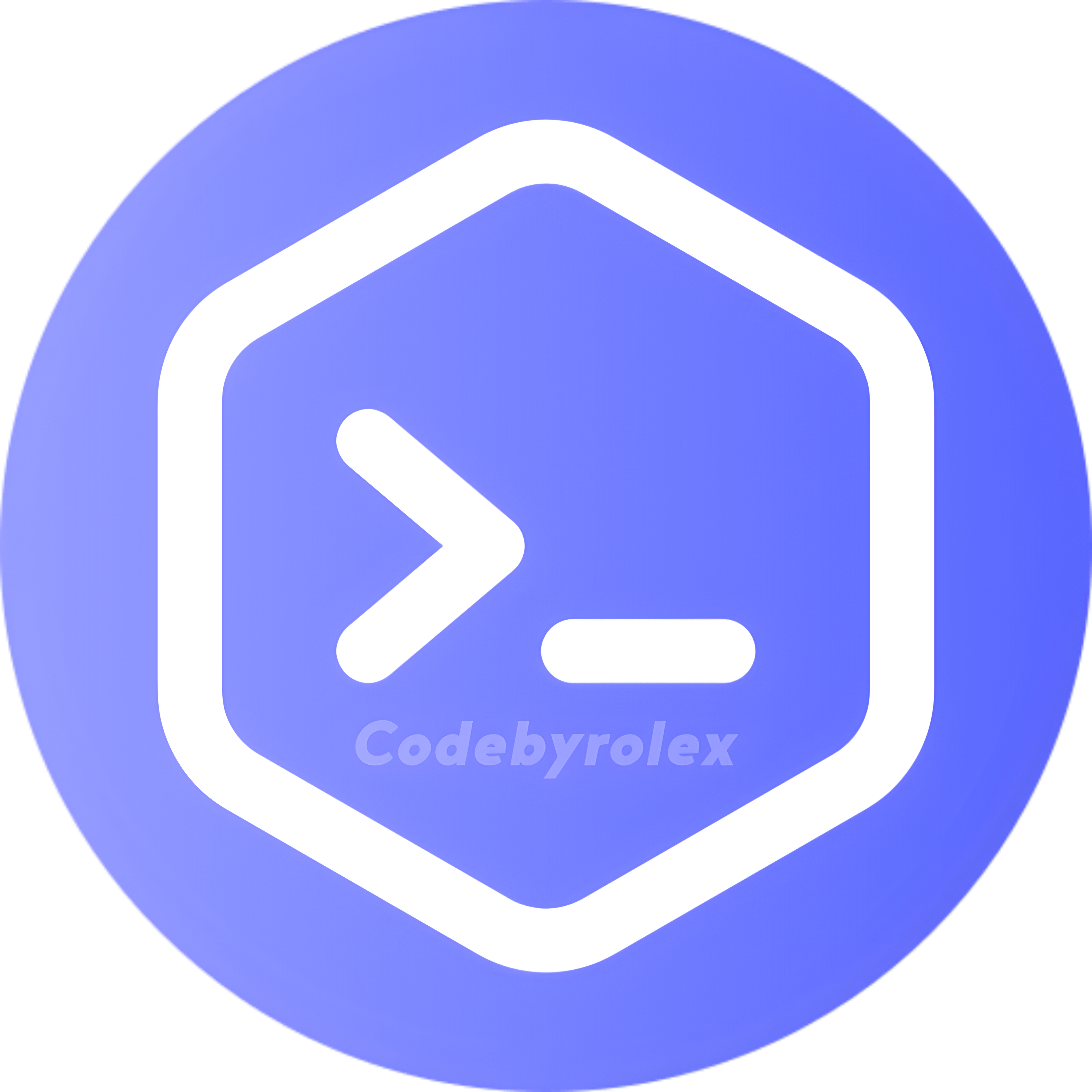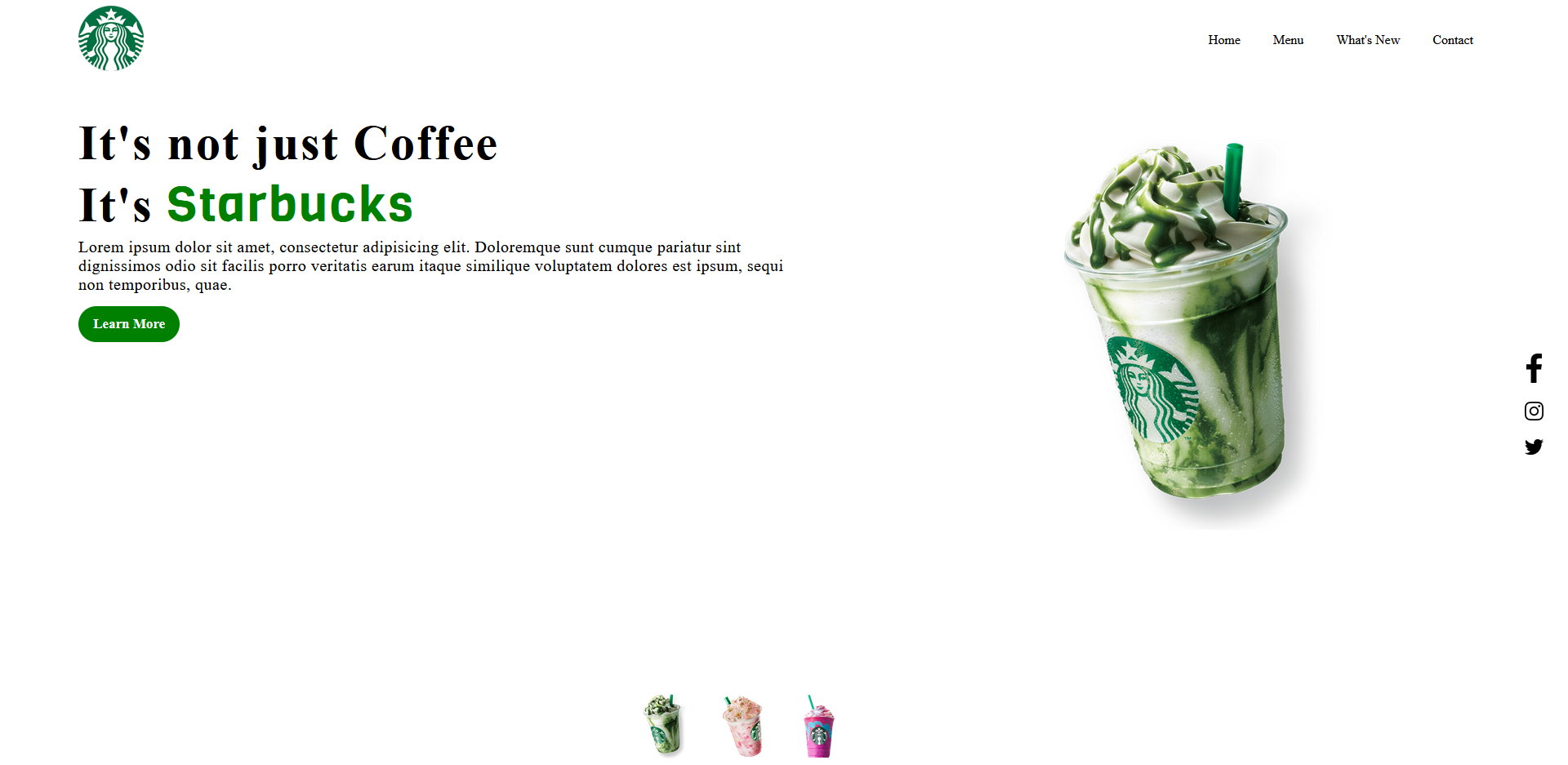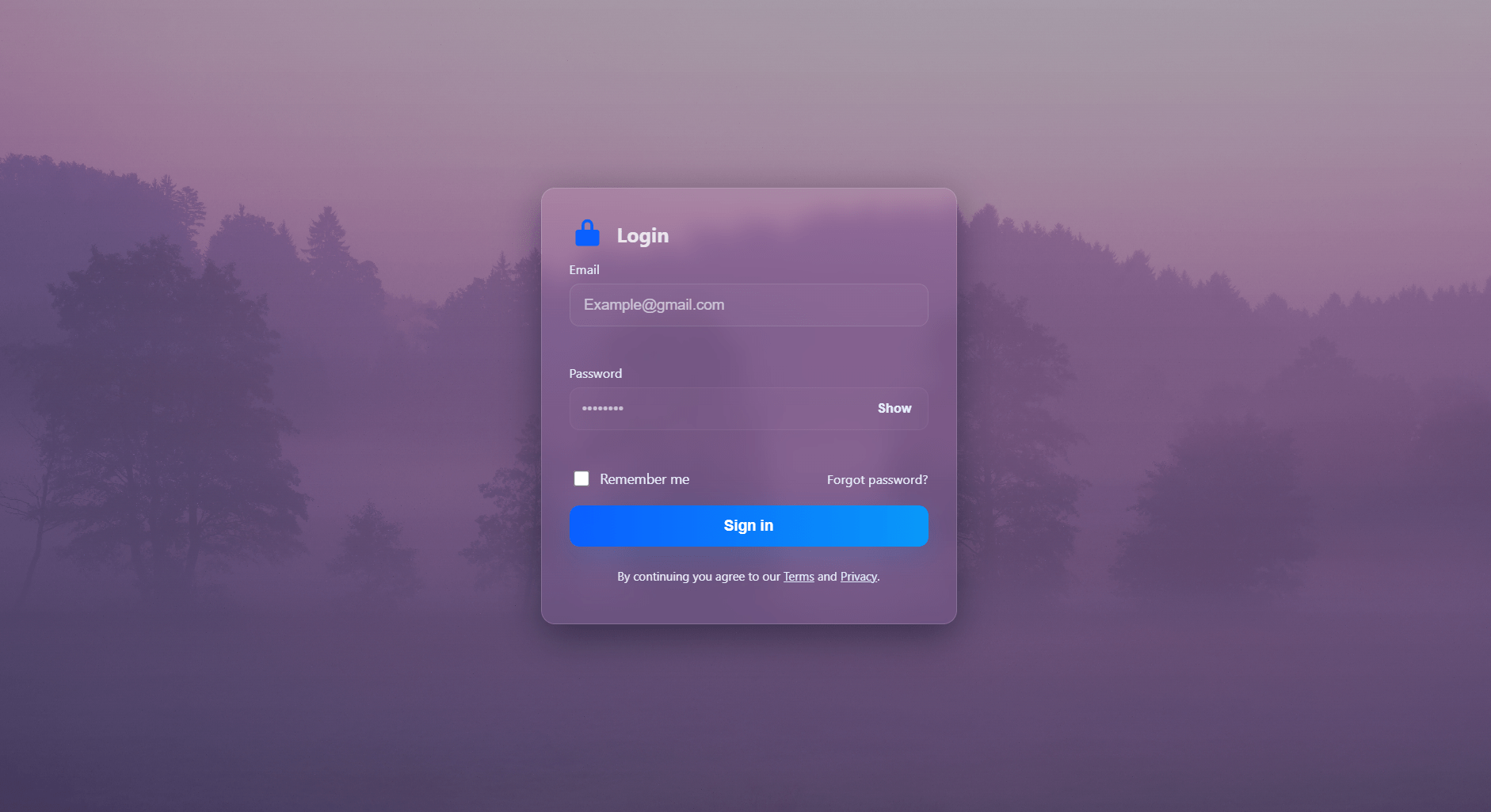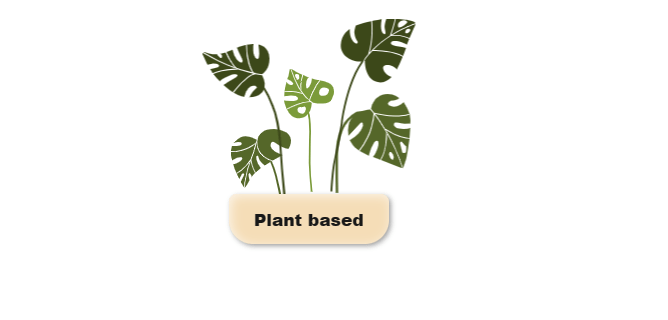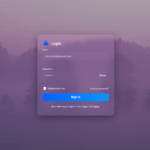Creating a Starbucks-inspired landing page was an insightful web development venture. Here’s a concise overview of the process:
Designing Starbucks Vibes:
Selected earthy tones and Starbucks’ iconic green for a warm and inviting ambiance.
HTML and CSS Essentials:
Structured content with HTML and achieved responsive design with CSS.
JavaScript for Interactivity:
Used JavaScript for subtle animations upon page load, enhancing user engagement.
Prioritizing User Experience:
Ensured responsiveness across devices through CSS media queries.
Streamlined Navigation:
Added smooth scrolling and a sticky navigation bar for effortless user navigation.
Conclusion:
This project underscored the importance of detail, responsiveness, and immersive user experiences in web development. Like a perfectly brewed cup of coffee, a well-crafted landing page can leave a lasting impression. Whether you’re a seasoned developer or a beginner, embrace the chance to brew your creativity, one webpage at a time.
Steps To Create Starbucks Landing Page with HTML, CSS, and JavaScript
To build a Starbucks Landing Page using HTML and CSS, and javascript follow these steps
1: Create a folder. Create a folder inside with these names Named css img and js.
2: Create an index.html file. The file name must be index and its extension .html ( in main folder )
3: Create a style.css file. The file name must be style and its extension .css ( in css folder )
4:Create a script.js . in js file
5:click here to download images and store it in img file.
Here is index.html
<!DOCTYPE html>
<html lang="en" dir="ltr">
<!-- codebyrolex visit our website https://codebyrolex.com -->
<head>
<meta charset="utf-8">
<meta name="viewport" content="width=device-width, initial-scale=1">
<link rel="preconnect" href="https://fonts.gstatic.com">
<link href="https://fonts.googleapis.com/css2?family=Viga&display=swap" rel="stylesheet">
<link href="https://fonts.googleapis.com/css2?family=Poppins:wght@200&display=swap" rel="stylesheet">
<title>Starbucks Landing Page</title>
<link rel="stylesheet" href="css/styles.css">
</head>
<body>
<header>
<div class="left-side">
<a href="#"> <img src="img/logo.png" alt=""> </a>
</div>
<div class="right-side">
<div class="nav-link-wrapper"> <a href="">Home</a> </div>
<div class="nav-link-wrapper"> <a href="">Menu</a> </div>
<div class="nav-link-wrapper"> <a href="">What's New</a> </div>
<div class="nav-link-wrapper"> <a href="">Contact</a> </div>
</div>
</header>
<div class="container">
<div class="left-side">
<h1>It's not just Coffee <br>
It's <span class = "green"> Starbucks </span>
</h1>
<p>Lorem ipsum dolor sit amet, consectetur adipisicing elit. Doloremque
sunt cumque pariatur sint dignissimos odio sit facilis porro veritatis
earum itaque similique voluptatem dolores est ipsum, sequi non temporibus,
quae.</p>
<a href="">Learn More</a>
</div>
<div class="right-side">
<img src="img/img1.png" alt="" class = "starbucks">
<div class="box">
<a href="#"> <img class = "facebook" src="img/facebook.png" alt=""></a>
<a href="#"> <img src="img/instagram.png" alt=""></a>
<a href="#"> <img src="img/twitter.png" alt=""></a>
</div>
</div>
</div>
<div class="thumb">
<a href = "#bottom"><img id = "bottom" src="img/thumb1.png" onclick="imgSlider('img/img1.png');"> </a>
<a href="#bottom"><img src="img/thumb2.png" onclick="imgSlider('img/img2.png');"> </a>
<a href="#bottom"><img src="img/thumb3.png" onclick="imgSlider('img/img3.png');"> </a>
</div>
<script src = "js/script.js">
</script>
</body>
</html>
Here is style.cs
*{
margin: 0px;
padding: 0px;
}
/* codebyrolex visit our website https://codebyrolex.com */
body{
overflow-x: hidden;
}
header{
display: flex;
align-items: center;
justify-content: space-between;
width: 90%;
margin: 10px auto;
}
header .left-side a img{
width: 80px;
}
header .right-side{
display: flex;
}
header .right-side .nav-link-wrapper a{
padding: 10px;
margin: 10px;
text-decoration: none;
color: black;
}
.container{
max-width: 80%;
margin: 50px auto;
}
.container .left-side{
text-align: center;
}
.container .left-side h1{
font-size: 60px;
letter-spacing: 2px;
}
.container .left-side h1 .green{
color: green;
font-family: 'Viga', serif;
}
.container .left-side p{
font-size: 20px;
letter-spacing: 0.5px;
}
.container .left-side a{
display: inline-block;
background: green;
padding: 12px 18px 12px 18px;
text-decoration: none;
border-radius: 25px;
color: white;
margin-top: 15px;
font-size: 17px;
font-weight: bold;
}
.container .right-side{
text-align: center;
margin-top: 60px;
}
.container .right-side img{
max-width: 50%;
}
.container .right-side .box{
position: absolute;
display: grid;
right: 0%;
bottom: 0%;
}
.container .right-side .box img{
width: 25px;
margin: 10px;
}
.container .right-side .box img.facebook{
width: 18.5px;
}
.thumb{
display: flex;
margin-top: -60px;
justify-content: center;
}
.thumb a:hover{
margin-top: -15px;
transition: 0.2s;
}
.thumb img{
width: 54px;
margin: 20px;
}
@media (min-width: 1140px){
*{
margin: 0px;
padding: 0px;
}
body{
overflow-x: hidden;
}
header{
display: flex;
align-items: center;
justify-content: space-between;
width: 90%;
margin: 10px auto;
}
header .left-side a img{
width: 80px;
}
header .right-side{
display: flex;
}
header .right-side .nav-link-wrapper a{
padding: 10px;
margin: 10px;
text-decoration: none;
color: black;
}
.container{
max-width: 90%;
margin: 50px auto;
display: flex;
}
.container .left-side{
text-align: left;
flex: 1;
}
.container .left-side h1{
font-size: 60px;
letter-spacing: 2px;
}
.container .left-side h1 .green{
color: green;
font-family: 'Viga', serif;
}
.container .left-side p{
font-size: 20px;
letter-spacing: 0.5px;
}
.container .left-side a{
display: inline-block;
background: green;
padding: 12px 18px 12px 18px;
text-decoration: none;
border-radius: 25px;
color: white;
margin-top: 15px;
font-size: 17px;
font-weight: bold;
}
.container .right-side{
flex: 1;
text-align: center;
}
.container .right-side img{
width: 330px;
margin-left: 150px;
margin-top: -30px;
}
.container .right-side .box{
display: grid;
position: absolute;
bottom: 40%;
right: 1%;
}
.container .right-side .box img{
width: 25px;
margin: 10px;
}
.container .right-side .box img.facebook{
width: 18.5px;
}
.thumb{
position: absolute;
bottom: 0%;
left: 40%;
}
.thumb a:hover{
margin-top: -15px;
transition: 0.2s;
}
.thumb img{
width: 54px;
margin: 20px;
}
}
@media only screen and (max-width: 650px){
header{
display: block;
}
header .left-side a img{
width: 80px;
margin: auto;
display: block;
}
header .right-side{
display: flex;
justify-content: center;
margin-top: 35px;
}
header .right-side .nav-link-wrapper a{
padding: 10px;
margin: 10px;
text-decoration: none;
color: black;
}
.container{
max-width: 80%;
margin: 50px auto;
}
.container .left-side{
text-align: center;
}
.container .left-side h1{
font-size: 50px;
letter-spacing: 2px;
}
.container .left-side h1 .green{
color: green;
font-family: 'Viga', serif;
}
.container .left-side p{
font-size: 18px;
letter-spacing: 0.5px;
}
.container .left-side a{
display: inline-block;
background: green;
padding: 12px 18px 12px 18px;
text-decoration: none;
border-radius: 25px;
color: white;
margin-top: 15px;
font-size: 16.2px;
font-weight: bold;
}
}
@media only screen and (max-width: 404px){
header{
display: block;
}
header .left-side a img{
width: 80px;
margin: auto;
display: block;
}
header .right-side{
display: flex;
justify-content: center;
margin-top: 35px;
}
header .right-side .nav-link-wrapper a{
padding: 5px;
margin: 5px;
text-decoration: none;
color: black;
}
.container .right-side img{
width: 330px;
margin-top: -30px;
}
.container .right-side img{
max-width: 50%;
}
.container .right-side .box{
display: none;
position: absolute;
bottom: 250px;
right: 25px;
}
.container .right-side .box img{
width: 25px;
margin: 10px;
}
.container .right-side .box img.facebook{
width: 18.5px;
}
.thumb{
display: flex;
margin-top: -30px;
justify-content: center;
}
.thumb a:hover{
margin-top: -15px;
transition: 0.2s;
}
.thumb img{
width: 45px;
margin: 20px;
}
}
Here is script.js
function imgSlider(anything){
document.querySelector('.starbucks').src = anything;
}
// codebyrolex visit our website https://codebyrolex.com Output